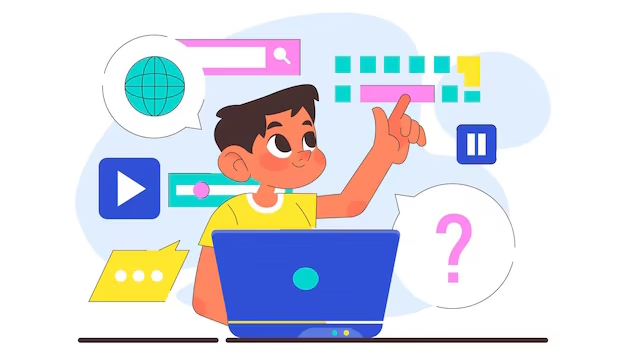
Welcome to the tenth course in our learning pathway. Kidz Tech Coding Club offers engaging online Digital Literacy & Safety classes, helping your child become a good digital citizen.

Digital safety for kids is the practice of teaching young internet users how to navigate the online world securely and responsibly. It involves understanding how to protect personal information, recognizing online scams, avoiding harmful content, and practicing respectful behavior on social media and other platforms. Digital safety also includes learning about strong passwords, safe online communication, and the importance of not sharing sensitive information.
By equipping kids with these skills, parents and educators help them make informed decisions, fostering a safe and positive online experience while encouraging responsible use of technology.
16 Lessons, 20+ Activities and Certification
Introduction to Digital Citizenship and Online Safety
Digital Citizenship – Digital Footprints and Online Reputation
Basic Digital Safety and Security terms and their meanings
How to Stay Protected Online – Password/Privacy/Personal Info
How to Identify – Scams, Cyberbullying, & Online Threats
Introduction to Word Processing & Types of Word Processing Tool
Word Processing Formatting with Exercises
Word Processing Online
Introduction to Data Entry and Types of Data Entry Tools
Data Entry Formatting, Formulas, Variables and Exercises
How to Collect Data Online through Forms and Surveys
What to do with Data Collected and Privacy Policies
Introduction to Presentation and Types of Presentation Tools
Working with Media Files for Presentation – Presentation Slides
Presentation Best Practices
Digital Branding – How to Brand Yourself Online
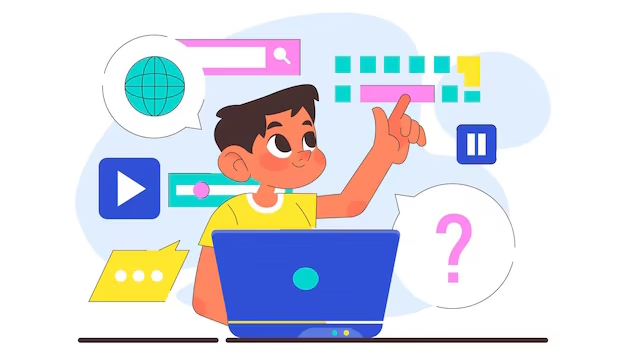
Dive into the world of the internet, and learn how to navigate the online world securely and responsibly.
With our personalized courses, we take your child through a step-by-step coding journey, building their Coding and life-important skills.
Digital safety is the practice of protecting personal information and navigating the online world responsibly. It’s essential for kids because it helps them avoid online threats, such as scams, harmful content, and cyberbullying, while promoting a safe and positive internet experience.
Kids will learn about protecting their personal information, creating strong passwords, recognizing online scams, avoiding inappropriate content, and practicing respectful online communication. They’ll also explore how to use social media and technology responsibly.
Yes, the course is designed for different age groups, with content tailored to the needs and understanding of younger children and teens. It uses relatable examples and interactive activities to keep kids engaged.
The course teaches kids practical tips, such as identifying trustworthy websites, setting privacy controls, and handling online interactions safely. These skills empower them to make informed decisions and build confidence in using the internet.
Yes, parental involvement is encouraged! The course includes tips for parents to support their children, fostering open communication about online habits and helping create a safe digital environment at home.
WhatsApp us