
Kidz Tech Coding Club offers engaging online Scratch programming classes for kids, taught by expert Computer Science instructors!

Scratch is a free, block-based programming language designed specifically for kids, making coding fun and accessible.
Developed by MIT, Scratch provides an excellent platform for children to learn coding concepts early through its educational website, available at no cost.
With Scratch, kids can explore visual programming by simply dragging and dropping blocks of code, connecting them like pieces of a jigsaw puzzle to bring their ideas to life. Whether online or offline, Scratch empowers young learners to create animations, games, and interactive stories while building essential coding skills.
48 Lessons, 50+ Activities and Certification
Lesson 1: Introduction to Scratch Programming/Explore areas/Move a Sprite
Lesson 2: Animation – Animate a name
Lesson 3: Animation – Spell a word
Lesson 4: Animation – Spinning Windmill
Lesson 5: Animation – Moving Car with Motion Sensing
Lesson 6: Animation – Moving City
Lesson 7: Animation – Falling apples & oranges
Lesson 8: Animation – Flying balloons
Lesson 9: Animation – Cat and Car
Lesson 10: Animation – Food Truck
Lesson 11: Animation – Animal Picture Slides
Lesson 12: Animation – Moving Backdrop
Lesson 13: Animation – Pen Drawing: basic shapes 1
Lesson 14: Animation – Pen Drawing: basic shapes 2
Lesson 15: Animation – Pen Drawing: Complex shapes 1
Lesson 16: Animation – Animate Sprite with many costumes
Lesson 17: Story Telling – About Myself 1 (added sound effects)
Lesson 18: Story Telling – Solar System with music and sounds
Lesson 19: Story Telling – Message for the princess
Lesson 20: Story Telling – Good deeds 1
Lesson 21: Story Telling – Pico and Nunu
Lesson 22: Story Telling – Going to space
Lesson 23: Story Telling – About Myself 2
Lesson 24: Story telling – Wonders of the world
Lesson: 25 Story Telling -Going for an adventure
Lesson: 26 Story Telling – Good deeds 2 (with text to speech and music)
Lesson 27: Story Telling – Showing a stranger love
Lesson 28: Game Design – Ping Pong Game
Lesson 29: Game Design – Pop the balloon
Lesson 30: Game Design – Obstacle game
Lesson 31: Game Design – Fruit Catcher
Lesson 32: Game Design – Cheese Eater
Lesson 33: Game Design – Collecting Coins
Lesson 34: Game Design – Math Quiz Game
Lesson 35: Game Design – Falling balls
Lesson 36: Game Design – Brick Breaker
Lesson 37: Game Design – Escape from Desert
Lesson 38: Game Design – Maze Game
Lesson 39: Game Design – Soccer game 1
Lesson 40: Game Design – Snakie
Lesson 41: Game Design – Soccer game 2
Lesson 42: Game Design – Memory Game
Lesson 43: Game Design – Space Shooter
Lesson 44: Game Design – Subway surfer
Lesson 45: Game Design – Flappy Bird Game
Lesson 46: Game Design – Platformer 1
Lesson 47: Game Design – Platformer 2
Lesson 48: Game Design – Platformer 3
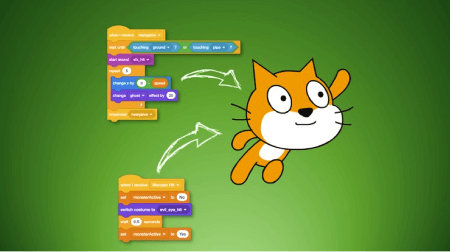
Learn the basic principles of coding using Scratch, start using events, coordinates and sprites, and create your own programs using code blocks.
Amazing projects our students have created through our live training classes.
With our personalized courses, we take your child through a step-by-step coding journey, building their Coding and life-important skills.
Scratch is a free block-based programming language designed primarily for kids. It’s a visual programming interface where kids can code interactive stories, games, and animations and share their creations through an online community. Scratch coding courses for kids make learning fun and interactive.
Scratch programming is used to create interactive stories, games, animations, and much more by dragging and dropping code blocks.
Scratch uses a drag and drop method which lets children perform actions quickly and easily. This approach makes Scratch programming courses for kids easy to learn and fun. Coding for kids is fun & children can now master Scratch coding courses with Kidz Tech’s Scratch programming course for kids, curated especially for younger kids. The specialized scratch coding course for kids helps children develop skills such as creative thinking, problem-solving, storytelling, and animation.
Here are three easy steps for kids to get started with Scratch:
Kids can learn Scratch programming by signing up on the Scratch website for free. It’s a free-to-use programming language tool that allows children to learn how to code in a visually engaging way.
Yes. Scratch is one of the best programming languages designed primarily for kids to learn to code. It encourages kids to bring their imagination to life by creating innovative projects.
Scratch is a great platform for kids to get started to learn to code. It’s an interactive, drag-and-drop programming language that allows kids to create animations, apps, and games. With Scratch, they learn to think creatively, work collaboratively, and reason systematically. Kidz Tech Coding Club offers the best Scratch programming course for kids to master the sun and interactive Scratch platform.
Scratch is one of the best ways for kids to learn to code. It involves dragging and dropping elements instead of writing code while children still learn about coding logic. The bright and colorful interface of Scratch is engaging and fun for most kids. It provides visual clues through predefined groups of code (blocks), such as events, controls, commands, loops, conditions, and more. These blocks can be selected, modified, and sequenced to create games, apps, animations, and more. Kidz Tech’s Scratch coding courses for kids is a top-rated coding course for kids that helps them to learn programmatic thinking and get an enthusiastic head start into real-world coding skills.
Learning Scratch programming will help children learn the basic coding concepts along with problem-solving, project building, design thinking, and much more. Kids can now master the core principles of coding with Kidz Tech’s best Scratch coding course for kids.
The Scratch programming course will help kids learn the core principles of coding using the interactive Scratch platform. Kidz Tech’s Scratch programming course for kids helps them master the essential principles of coding including events, coordinates, loops, sequences, sprites, animation, and much more. The course will also help the kids develop other essential skills including creative thinking, problem-solving, and storytelling.
WhatsApp us